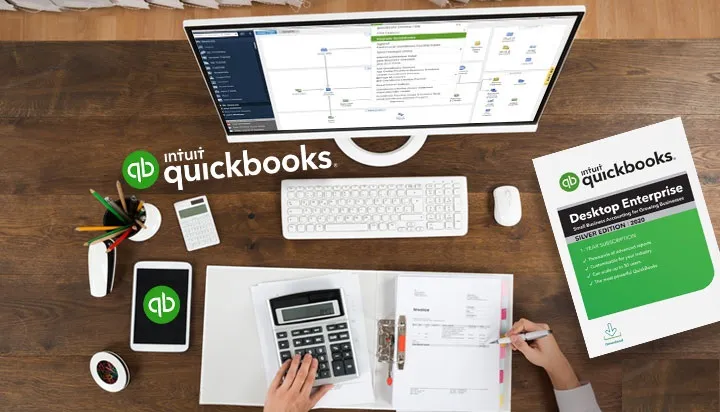Have you ever found yourself needing help with the maze of accounting software options available in the market? Worry not! As we bring you the holy grail of accounting software – QuickBooks Enterprise with Hosting.
But with many pricing plans available, which one do you go for? The pricing plan is nothing short of a labyrinth from the initial purchase to the added hosting services.
In this blog, we will break down the costs and explain the different pricing plans available so that you can make an informed decision.
So, fasten your seat belts, and let’s take a ride to explore the intricacies of QuickBooks Enterprise with Hosting pricing.
QuickBooks Enterprise Pricing
With prices starting from $1,410 per year for one user, QuickBooks Enterprise provides four plans for customers to choose from. The entry-level Silver plan does not come with payroll but does include useful features such as advanced reporting and QuickBooks Priority Circle.
Moving up to the Gold, Platinum, and Diamond plans gives access to more advanced features like payroll, inventory management, adjustable pricing, and bill approval flows.
| Number of Users | Silver (Annual Pricing) | Gold (Annual Pricing) | Platinum (Annual Pricing) | Diamond*
(Monthly Pricing) |
| 1 | $1,410 | $1,830 | $2,250 | $370 |
| 2 | $2,246 | $2,668 | $3,088 | $443 |
| 3 | $2,808 | $3,231 | $3,651 | $491 |
| 4 | $3,371 | $3,792 | $4,212 | $542 |
| 5 | $4,118 | $4,560 | $5,000 | $619 |
| 6 | $4, 560 | $5,000 | $5,443 | $656 |
| 7 | $5,000 | $5,443 | $5,884 | $695 |
| 8 | $5,443 | $5,884 | $6,325 | $734 |
| 9 | $5,884 | $6,325 | $6,766 | $772 |
| 10 | $6,325 | $6,766 | $7,207 | $811 |
| 11–20 | $9,266 | $9,706 | $10,149 | $873 |
| 21–30 | N/A | N/A | N/A | $1,067 |
| 31–40 | N/A | N/A | N/A | $1,361 |
*Annual billing options are unavailable in the Diamond plan.
Enterprise Cloud Hosting
QuickBooks Enterprise is a software that can be installed locally and run on the cloud with cloud hosting. Hosted QuickBooks enterprise provides all the features of the on-premise version while allowing users to access their accounting documents from anywhere and on any device connected to the internet.
For users who desire such convenience, there are three plans to choose from.
- Gold: From $206 per month for one user
- Platinum: From $241 per month for one user
- Diamond: From $424 per month for one user
QuickBooks Enterprise New Features for 2024
- Intercompany transactions: With the updated version of QuickBooks Enterprise, 23.0, you have the capability to integrate information precisely from multiple firms in a single consolidated financial report.
- Inventory categorization: It’s now easier to find the inventory items you need, as Enterprise 23.0 permits the categorization of them by group or category.
- Expiration dates: You now have the opportunity to assign expiration dates to goods with the addition of a dedicated field in the software, allowing you to generate reports regarding the lifespan of your products.
- Automatic mileage tracking: This advanced version allows you to easily record business trips via the mobile app, eliminating the need for you to keep manual track of your vehicle’s odometer readings.
- Cash flow hub: The Cash Flow Hub offers an efficient, centralized platform to track incoming and outgoing financial flows.
- Improved bank feeds: By upgrading to QuickBooks Desktop 2023, you can use a modernized banking connectivity method instead of the typical bank server process. This simplifies the process of connecting your bank and credit card accounts, as well as downloading and categorizing your transactions.
- Enhance report optimization: Enterprises with large company files often need faster report generation times when producing detailed documents such as Accounts Receivable aging reports. This has been rectified in the new version of QuickBooks, meaning users with file sizes over 300 MB will be able to generate complex reports with greater speed.
- Payment links: Payment links provide you with a means of accepting payments without the need to create an invoice first. This can be set up to automatically send an email to your customer with both the payment request and a link to securely complete the payment.
Types of QuickBooks Hosting Services
QuickBooks Hosting Services offer several options that cater to different types of businesses and their needs. These options can be divided into three categories – Shared Hosting, Dedicated Hosting, and Hybrid Hosting.
Shared Hosting is the most popular and cost-effective option available for small businesses. Multiple businesses share the same server space, resources, and features in Shared Hosting.
This option allows small businesses to leverage QuickBooks software and access their accounting data remotely, saving them time and money on in-house IT support.
Dedicated Hosting is the option for businesses with higher data storage needs, larger user numbers, or customization requirements.
This hosting service provides a single server dedicated to the customer’s QuickBooks software and data, providing the most efficient performance and security.
Hybrid Hosting is the perfect solution for companies that need to integrate QuickBooks software with their other business applications. It combines the features of Shared Hosting and Dedicated Hosting, allowing businesses to leverage QuickBooks features while using their own customized applications.
With QuickBooks Hosting Services, businesses have access to their accounting data remotely, enabling them to manage their finances efficiently from anywhere.
The different hosting options available offer companies the flexibility to choose what suits their business requirements best.
These services can transform how a business manages its accounting, making the accounting process less complicated, efficient, and accessible than ever before.
Pros and Cons of QuickBooks Enterprise with Hosting
Pros
- Remote Access: Hosting QuickBooks Enterprise enables remote access to the software and data from any device with an internet connection, providing flexibility and convenience for businesses.
- Enhanced Security: Hosting QuickBooks Enterprise with a reputable provider ensures advanced security measures to safeguard critical business data.
- Automatic Backups: Hosting providers generally perform regular backups, which ensures the safety and protection of all your data in the event of data loss or system crashes.
- Reduced IT costs: As hosting providers maintain the servers, IT costs associated with maintaining in-house infrastructure can be significantly reduced.
Cons:
- Internet Dependency: As Hosting requires an internet connection, poor connectivity may hamper performance, making it inaccessible for a while, causing downtime.
- Additional Costs: Hosting requires a monthly subscription, which may add up and become expensive over time, as opposed to owning an in-house infrastructure outright.
- Reduced control: Hosting your QuickBooks Enterprise software gives up control over the infrastructure, thereby losing the freedom to customize or implement certain modifications in the server setup as per the organization’s specific needs.
Is Hosted QuickBooks Desktop Enterprise Easy to Use?
Absolutely Yes! Hosted QuickBooks Desktop Enterprise is the digital fairy godmother of all your financial management needs. With its advanced features and innovative technology, managing your finances has never been easier.
If you are someone who dreads the complexities of managing finances, you can say goodbye to the struggles and embrace the ease of Hosted QuickBooks Desktop Enterprise. This amazing tool makes everything from billing, and invoicing to financial reporting a breeze.
In fact, the user interface is so easy to use that even your dog could handle it! With simple and intuitive navigation, you won’t have to waste your time trying to figure out how to get things done.
With the powerful dashboard, you can manage all your accounting tasks with a few clicks.
Don’t worry if you’re not tech-savvy; Hosted QuickBooks Desktop Enterprise has you covered! It offers robust support and training services to ensure you become a pro at using the software.
From live training to an extensive knowledge base, you’ll have all the tools and resources you need to use Hosted QuickBooks Desktop Enterprise like a champ.
Therefore, Hosted QuickBooks Desktop Enterprise is not only easy to use, but it also streamlines the management of your financial tasks, saves you time and stress, and makes sure you stay on top of your finances.
Let’s Wrap Up
In conclusion, QuickBooks Enterprise with Hosting is an incredibly powerful and reliable solution for businesses of all sizes. The seamless integration with the cloud makes it easy to access your data from anywhere at any time.
Although the pricing for this software might seem intimidating, the features and benefits it offers are well worth the investment.
Not only does it streamline your accounting process, but it also saves you time and resources, which can be directed towards other important aspects of your business.
So, don’t be afraid to take the plunge and upgrade to QuickBooks Enterprise with Hosting – your business will thank you for it!